How to request site migration from another host to A2 Hosting
Whether you would like to upgrade your hosting package or you’re bringing your site over from another hosting provider, A2 Hosting offers seamless site migrations.
Table of Contents
Simply fill out the migration request form to have your site transfer completed! Our Migration Specialists complete most migrations within 24-48 hours of receiving a completed migration request. (In some cases, more complex migrations might take longer.)
Filling out the migration form
To have your site migrated as fast as possible, follow along with the how-to guide below. Please keep in mind that every field is filled out with examples and that your form must be filled with your own information.
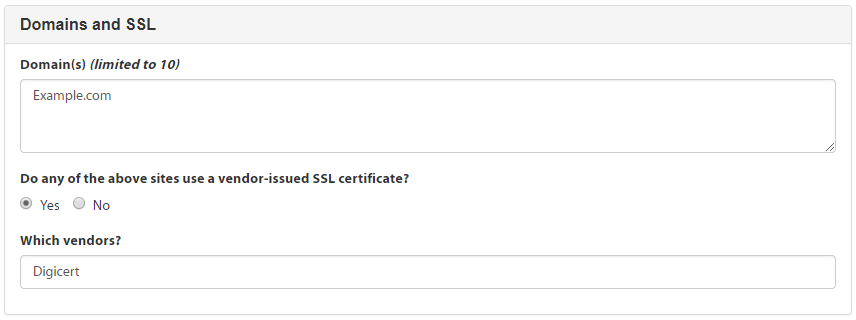
List your domain name(s) in the Domain(s) field, along with any vendor-issued SSL certificates.
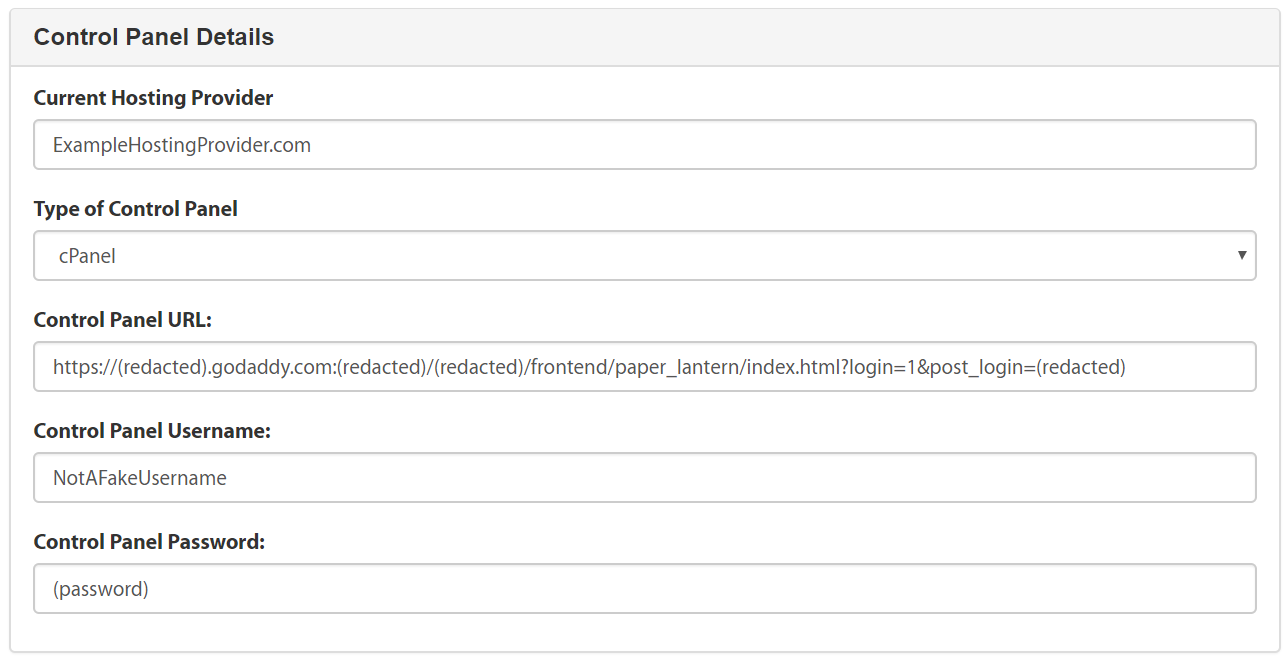
The Control Panel Details section should be filled out as thoroughly as possible. The information for this section can generally be found in a hosting package overview page, or within the control panel itself.
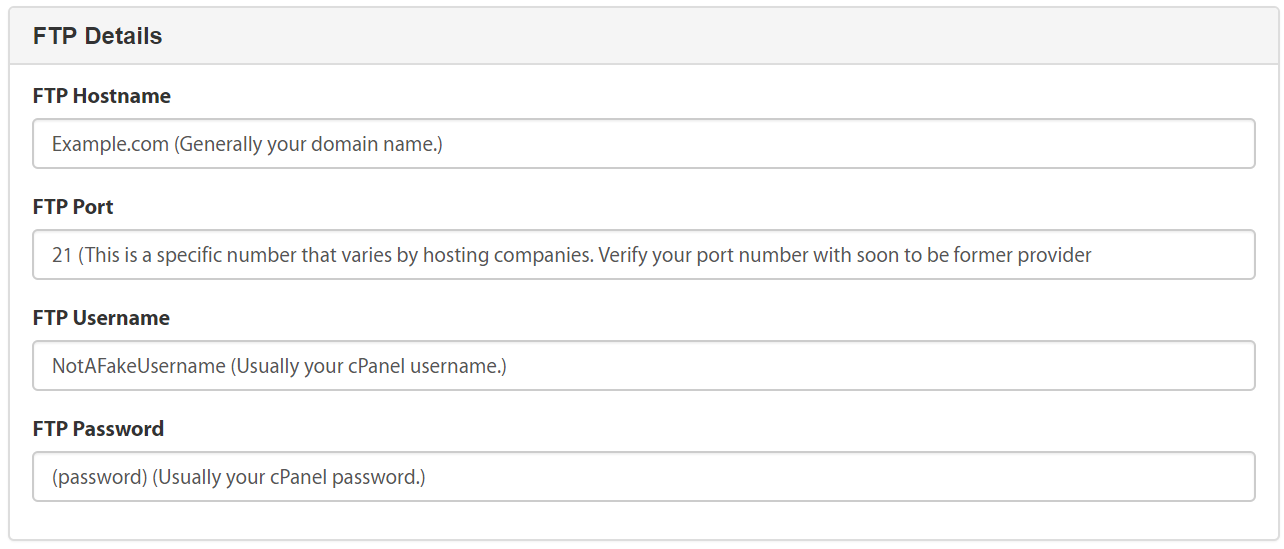
The FTP Details section is usually filled out with details from the hosting package overview. This can vary among different hosting providers, so it’s important to verify that all of your information is as accurate as possible.
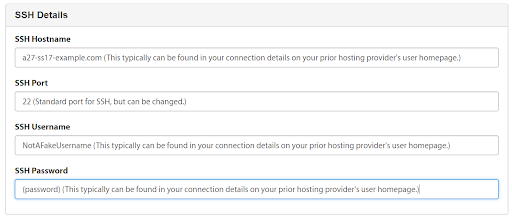
The SSH Details section will usually have a lot of the same information as the Control Panel and FTP sections, but again, this can vary based on the hosting provider. Double check all information and make sure that it’s accurate for your site.
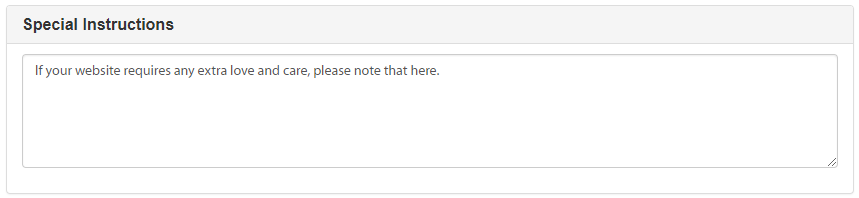
Does your website need any extra love? Is there anything in particular that the migration team should be made aware of? Please note any special instructions in this text field.
Fast migrations
The majority of our migrations are completed within 24-48 hours of receiving your completed migration request. In some cases, more complex migrations might take longer. The more completely filled out your migration form is, the faster the turnaround time! Filling out the Migration Form may seem daunting, however, most of this information is easily accessible. Most hosting providers have a central page that lists all the information about the hosting account.
Another method you can use to expedite your migration is to obtain a cPanel based backup of your hosting account from your old host, and use FTP or the cPanel File Manager to upload the backup to your account at A2 Hosting. If you'd like to take advantage of this, please open a support ticket and provide the backup filename with the full path to the directory where you have uploaded it. Our migration team will begin the restore as soon as possible. This method will ensure the fastest possible migration and is highly recommended by A2 Hosting's customer support team.
Questions?
If you have any questions, A2 Hosting’s customer support team will be more than happy to help you along with this process. The support team can assist via LiveChat, by submitting a support ticket, or by phone. Just fill in the form as much as possible and we’ll follow up with whatever’s missing.
Article Details
- Product: All accounts
- Level: Beginner
Grow Your Web Business
Subscribe to receive weekly cutting edge tips, strategies, and news you need to grow your web business.
No charge. Unsubscribe anytime.
Did you find this article helpful? Then you'll love our support. Experience the A2 Hosting difference today and get a pre-secured, pre-optimized website. Check out our web hosting plans today.
